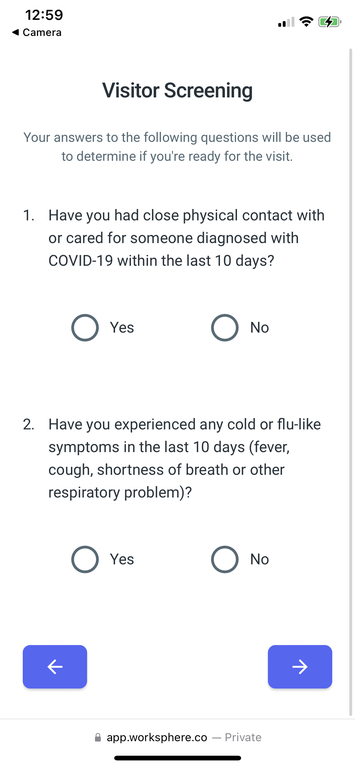Learn how to configure and send Visitor Screening to scheduled visitors.
To enable Visitor Screening
- In the Settings > Visitors tab, toggle the Visitor Screening on.
- Click "Edit Survey" to edit the survey questions. Questions are Yes/No, Pass/Fail.
- Set when you would like the Screening notification sent to invited visitors. You can choose 12 hours or 24 hours in advance of their scheduled visit. If the visitor is scheduled to arrive in less than that period of time, the Visitor Screening will be sent as part of their invitation email.
Note: When the Visitor Screening is on, walk-in visitors or visitors who have not done their screening in advance will be prompted to fill out the screening at check-in.
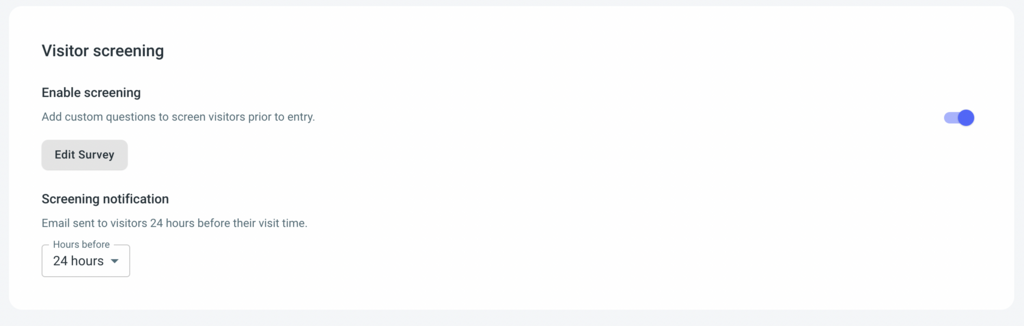
Example Visitor Screening: