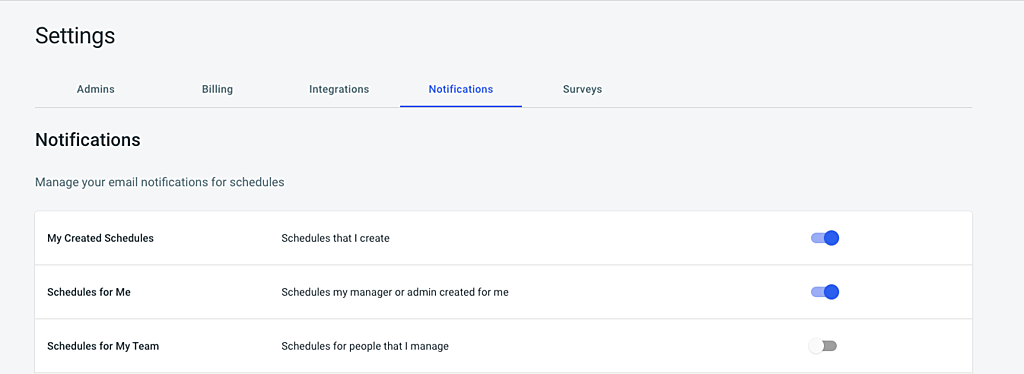This article goes over the manager role in Worksphere and the permissions specific to managers.
What is a manager in Worksphere?
Manager permissions in Worksphere are created by adding the manager email to the employee record. Only admins have the ability to update this on the employee record.
What permissions to Managers have?
Managers can do the following for employees assigned to them in the system:
- Create, edit, and delete schedules for the employees assigned to them in Worksphere.
- Receive notifications for the employees assigned to them in Worksphere.
- Receive notifications if the employees assigned to them have not completed their wellness survey by the designated time (they are CCed on the reminder email).
How can a manager view just the people assigned to them on the schedule?
In the filter section of the schedules page, select the manager name that you want to filter for on the right hand side of the page in the 'Manager' filter.
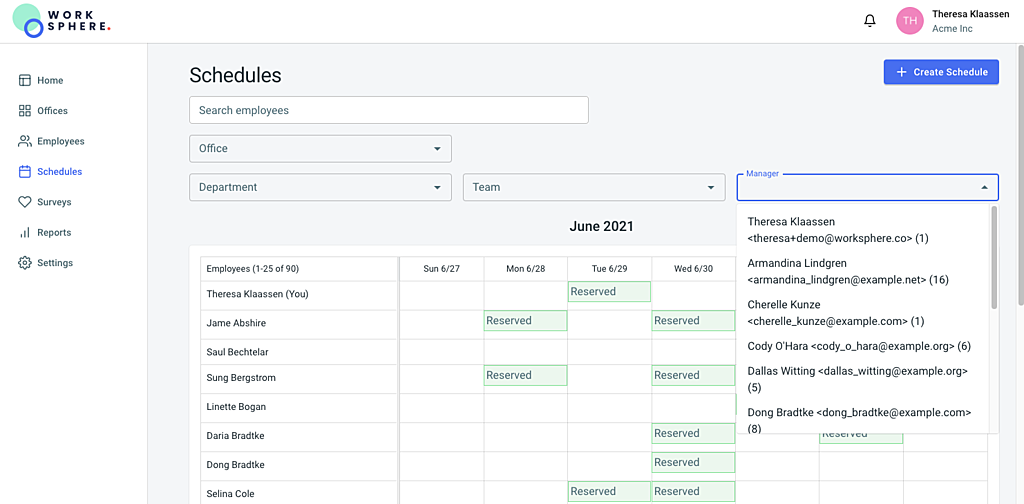
How can managers get notifications about the schedules of employees assigned to them?
In Worksphere under Settings > Notifications managers have a setting for 'Schedules for My Team'. This is OFF by default. If a manager would like to receive notifications when their employees create, update, or delete their schedules they can toggle this on.