You don't have to do this alone! Give others admin access. Admins can update office locations, add employees, set up surveys, view reports, and update billing information.
Tip: You must be a Global Admin in order to add, edit, or remove other admins.
Assigning an admin role
- Go to Settings > Admins
- Click '+ New Admin'
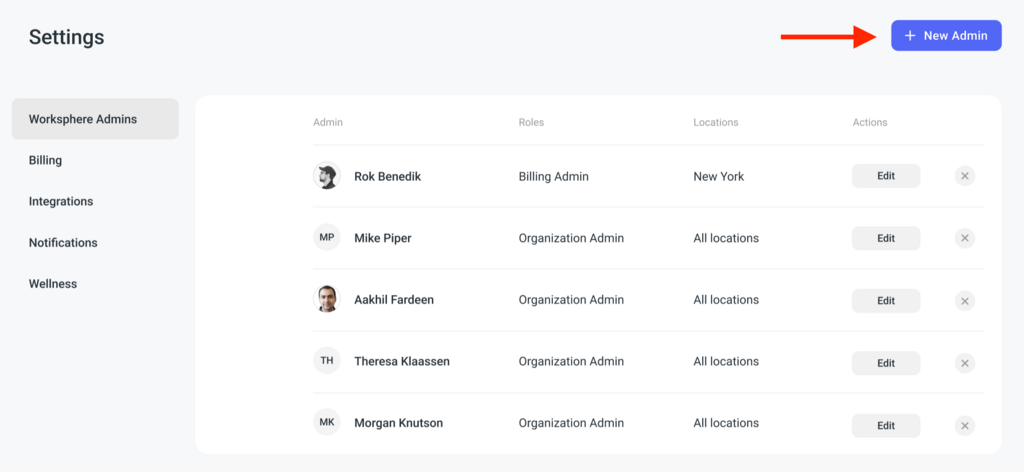
- Enter Admin first name, last name, and email. If this Admin is an employee in your directory, it will automatically link those accounts.
- Select which role(s) you would like the admin to have. See the "Admin Role and Permissions" table below, or reference our article on Admin Roles.
Tip: You can select multiple roles.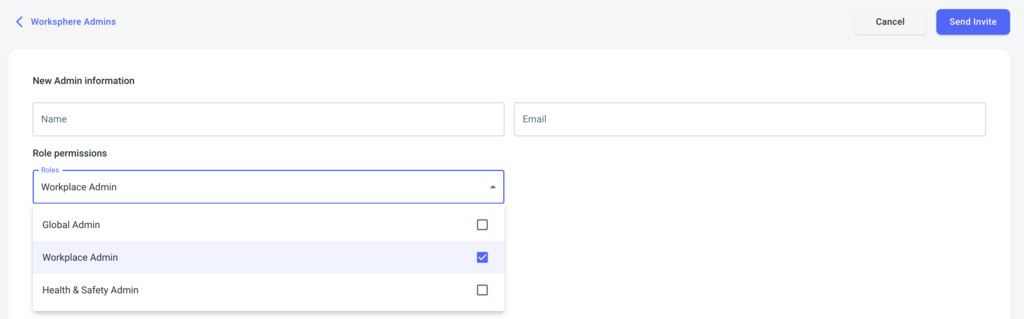
- Click 'Send Invite' at the top right. This will send an admin invite via email.
Admin roles & permissions
Depending on the assigned role, admins can access different portions of the Worksphere dashboard. Please refer to the table below to see what each admin is able to access.
.png)
Billing Email
The organization billing email will default to the email address that was used to initially create the account. To update this, navigate to the Settings page > Billing tab. You can edit the email address that will receive receipts and billing information, and update your billing details.